If you’re like everyone I know, you have a collection of old VHS tapes sitting around somewhere in your home. They are all dated 1982-1994. And you have yet to organize your videos for the last 30 years. These tapes contain all the high points of your life. treasured memories of your family, your childhood, or other important moments in your life – they’re all there. And you haven’t watched them in forever. However, as time goes on, VHS tapes will deteriorate, and it becomes increasingly difficult to find a working VCR. Fear not! I’m going to hook you up today. Spring cleaning is the perfect time to take stock of your video collection and consider transferring your VHS tapes to a digital format. In this blog post, we’ll offer tips on how to organize your videos during spring cleaning and how to use video transfer services to digitize your VHS tapes.
Step 1: Sort through your collection
The first step to organize your videos is to sort through your tapes and determine which ones are worth digitizing. Start by going through each tape and determining what is on it. Make a list of the important tapes you want to digitize, and set aside any tapes that you no longer need or want. If you’re like me, you didn’t label everything back in the day. And the VCR died fifteen years ago. So… your list winds up being most of them.
Step 2: Decide on a digital format
Once you’ve identified which tapes you want to digitize, you’ll need to decide on a digital format to use. The most common digital formats for home videos are MP4 and AVI. Both formats are widely supported, and they offer good quality video while still keeping file sizes manageable. You may also want to consider using a cloud-based storage service like Google Drive or Dropbox to store your videos. This will allow you to access them from anywhere and easily share them with family and friends.
Step 3: Choose a video transfer service
There are many video transfer services available that can help you digitize your VHS tapes. I’m an affiliate for Memory Fortress (see disclosure) so recommending them is easy. But there are certainly others as well. Before choosing a service, be sure to research their prices, reviews, and turnaround times. You will want to check if they offer any bulk transfer discounts, which can help you save money if you have a large collection of tapes.
Step 4: Prepare your tapes for transfer
Before sending your tapes off to be digitized, it’s important to prepare them properly. This means cleaning the tapes and ensuring they’re in good condition. You can clean your tapes by using a VHS head cleaning cassette. Thich is designed to remove any dirt or debris that may have accumulated on the tape over time. If you see white sticky stuff on the inside of the tape, that’s mold that has gotten in there. You should also make sure that the tapes are not damaged, as any damage can affect the quality of the transferred video.
Step 5: Label your digitized videos
Once you receive your digitized videos back from the transfer service, it’s important to label them properly. This will make it easy to find specific videos later on. We recommend using a descriptive name for each video, such as “Family Vacation 1998.” Then organize them into folders based on the date or event. Memory Fortress does this step for you, but if your service does not, make sure you do it! You may also want to add keywords or tags to your videos to make them easier to search for later.
Step 6: Store your digitized videos securely
Finally, it’s important to store your digitized videos in a secure and accessible location. We recommend backing up your videos to a cloud-based storage service. A local backup on an external hard drive or other storage device is also a great idea. This will ensure that your videos are safe and accessible in case of any data loss or hardware failure.
In conclusion, organizing your videos during spring cleaning is a great way to preserve your memories and free up physical space in your home. By following these steps, you can easily transfer your VHS tapes to a digital format and ensure that your videos are accessible and safe for years to come.

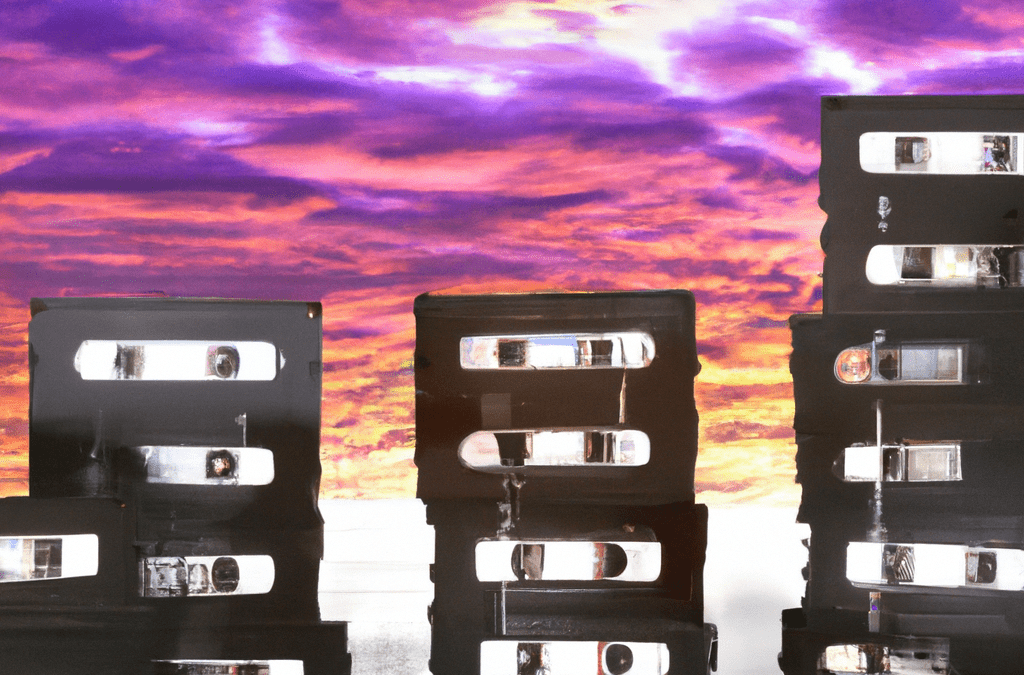
Trackbacks/Pingbacks